Submitting Batch Jobs with qsub
I’m fortunate enought to work in a lab with some high-level computing infrastructure. We have a cluster of machines using the
Sun Grid Engine (SGE) software system for distributed resource management. The other day, I was searching for how to wrap my Python scripts with qsub so that I could submit a batch of jobs to our cluster. Eventually, I want to be able to submit jobs with dependencies between them, but we’ll start here.
Let’s create an example script that computes the mean of an MRI image. Let’s call the script compute_mean.py:
#!/usr/bin/env python
import argparse
import nibabel as nb
import numpy as np
import pandas as pd
parser = ArgumentParser('Compute the mean of MRI, and save to CSV file.')
parser.add_argument('-i', '--input_image', help='Path to MRI image.',
required=True, type=str)
parser.add_argument('-o', '--output_csv', help='Output CSV file.',
required=True, type=str)
args = parser.parse_args()
# read in image
img = nb.load(args.input_image)
# get voxel-wise data
data = img.get_data()
# compute mean
mu = np.mean(data)
# save to csv
df = pd.DataFrame({'mean': [mu]})
df.to_csv(args.output_csv)
The first line of this script, #!/usr/bin/env python tells the script to use the local python environment. In my case, I have a customized installation of Python, along with a bunch packages and libraries that I’ve written and installed that are not available for the rest of my lab (since they’re still in the testing phase or just something I’m experimenting with). This line tells the script to use my Python environment, rather than the default version on our servers.
We can then create a bash wrapper, let’s call in mean_wrapper.sh for a single subject
#!/bin/bash
#$ -M keschenb@uw.edu
#$ -m abe
#$ -r y
#$ -o tmp.out
#$ -e tmp.err
# Compute mean of image
image=$1
output=$2
python compute_mean.py ${image} ${output}
The second and third line here, with the M and m parameters, tell the script to email me once it completes the processing (or if there are any errors). And finally, we can create a wrapper that takes in a list of subjects to process, and the input and output directories, and submits each individual job to the queue using qsub:
#!/bin/bash
subjects=$1
image_dir=$2
output_dir=$3
# we create a variable, as our cluster has 2 different queues to use
# this could be hardcoded though
queue_name=$4
while read subj
do
image_file=${image_dir}${subj}.nii.gz
output_file=${output_dir}${subj}.csv
qsub -q ${queue_name}.q mean_wrapper.sh ${input_image} ${output_file}
done <${subjects}
Here’s an example output from running qstat after submitting a batch of jobs to the cluster:
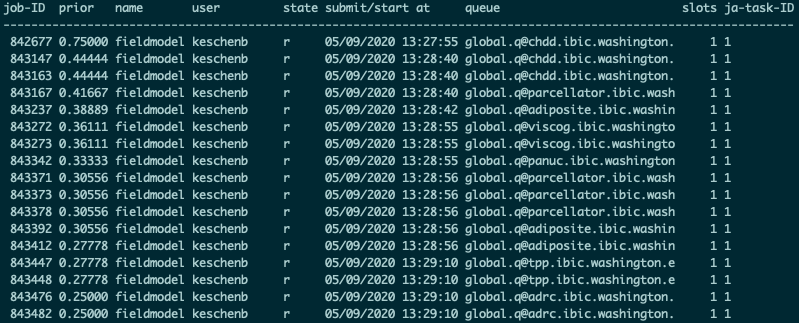
One thing you’ll notice is the column priority – this is literally a priority queue data structure that I mentioned in my last post on the Watershed by Flooding algorithm. Each job is submitted to the queue with a priority value assigned to it by the SGE software, and the jobs are processed in that order – highest priority first, lowest priority last. Your IT manager can personalize the priority values for specific users or types of jobs, such that they are given preference or moved back in line. This represents an equitable way of distributing compute resources across users in a lab, generally using a first-come, first-serve basis, or restricting users to a certain number of nodes.